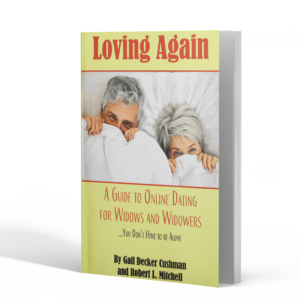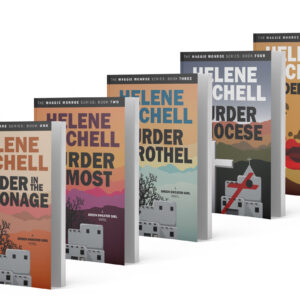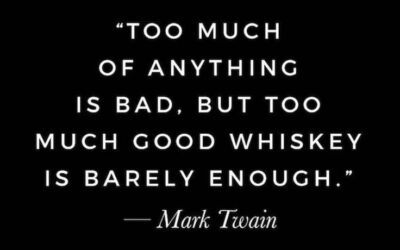How many passwords do you have? Once you reach my age, you will no doubt have as many as I do. And that’s at least 1,000. The good news is that I have figured out how to keep each of them in my head and can recite them at will for every single site that requires one. They are all about twenty-five characters, lower case, upper case, extra characters, and I can recall each of them. I learned this trick on one of my cruises and it’s easy as pie and a no brainer.
Pay attention because I’m gonna tell you how:
1. Find a phrase that you love and has been drilled in your head by some English or history teacher or some other smart person. For example: Four score and seven years ago our fathers brought forth on this continent a new nation…
2. Memorize the phrase EXACTLY written.
3. Use the first letter of each word to become your password. This phrase has two numbers, so you could make them numbers. For this phrase, the first part of your password would be 4Sa7yaofbfotcann.
4. You can change the o to 0 (zero) or the f to 4 or capitalize some of the letters, to make it more difficult to steal. Using this phrase, clearly my password would be 4Sa7ya04bfotcaNN. Easy peasy, lemon squeezy.
5. But you aren’t done yet. If the site demands a character, you could turn the S into a $ so it would look like 4$a7ya04bfotcaNN (H=#; A=&).
6. One more step and you’re done…For the site that you are building a password for, let’s say Bank of America, use two letters from the word…I would use the last three: aci, the last three letters of the site. Be consistent with all your sites. For AARP, I would use PRA. For Costco, I would use oct. My AARP password would be 4$a7ya04bfotcaNNPRA. Nobody’s gonna guess it and hackers…their brains aren’t that big.
7. So…your password will be different for each site, have enough letters, not guessable and you could have a tee shirt made with your phrase on it and no one would be the wiser!
The key is finding a phrase you are comfortable with and then actually doing it. No more Password1 or EmmettHighSchool1492. Frankly my dear I don’t give a damnalways comes to mind or Once upon a midnight dreary while I pondered weak and weary…Just thinking about passwords makes me weary and dreary and after a while, frankly, my dear, I don’t give a damn.
If you enjoy Wrinkly Bits, please share!